|
|
|
 |
 |
The configuration window of server options is used to configure some server specific options. Plug-in considers that server is something identified by CVSROOT. So if one server hosts two repositories you can configure both separately. Even if you access the same repository but with different protocols there will be also separate configuration.
It is not possible to add new CVSROOT and delete old CVSROOT at this page. This is done indirectly when you connect to some repository using "Known lists" page. You can access the same property page directly pressing "Properties" button in mentioned dialog.
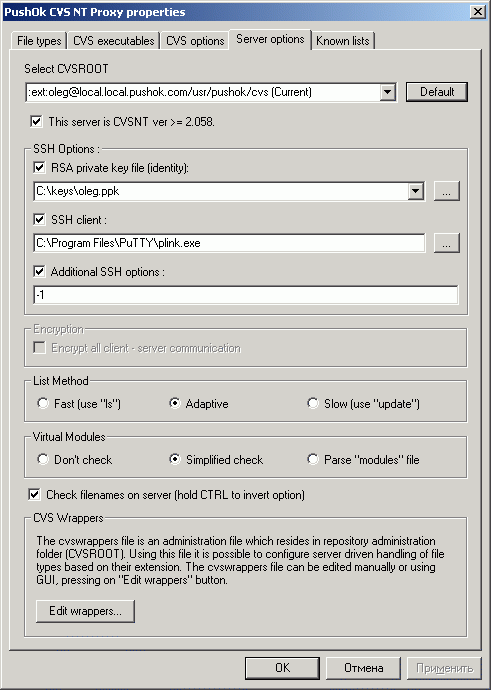
Generic
- Select CVSROOT
Combox box which allows to select active CVSROOT.
- Default button
Press this button to assign the current settings as the default settings. Default settings have effect for new repositories.
SSH options
Available only when accessing server using :ext: protocol.
- RSA private key
The private key using for identification.
- SSH client
Setups the client which will be used for creation of secure tunnel. This might be cygwin ssh or putty.
- Addition SSH options
Any options you wish to pass to SSH tunneling executable.
Note that the console window of the SSH client never appears on the screen. If you have not set up a key authentication, and SSH client will ask you for a password, it will wait indefinitely long. Make sure that key authentication works correctly with your SSH client before setting up these options.
Encryption
- Encrypt all client-server communication
Available not for all protocols. Only for those which support the encryption, sspi for instance.
Virtual Modules
This parameter allows to change the method of the "CVSROOT/modules" file processing. The "CVSROOT/modules" is an administrative file which defines the virtual modules inside the repository.
- Don't check
Don't fetch virtual modules list from the server. Select this option if you don't use virtual modules.
- Simplified check
Use "checkout -c" to get virtual modules information. This will work in almost all cases, but you should not use module names containing space characters. This option is selected by default.
- Parse "modules" file
Use "checkout -p" to get "CVSROOT/modules" file from the server and parse this file directly. You must have read access to the file. Select this option if you really need to use module definitions with space characters in the names of directories and files.
Check file names on server (hold CTRL to invert option)
This option is necessary only if you use UNIX server. The thing is that UNIX is sensitive to character register in file names, and Windows isn't. File names come to the plug-in from IDE, and can have either right or wrong register; it is important to request server to find out the correct file name. Otherwise problems can occur, for example, if IDE requests "language" module, while it has the name "Language" on the server.
Edit wrappers ...
If you will click this button you can see "CVS Wrappers" dialog.
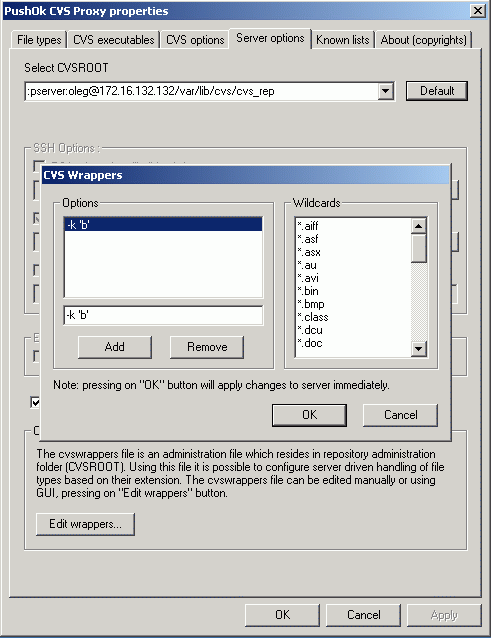
This dialog will help you to edit the cvswrappers file. (You can read in CVS help about this file and it using.)
|
|