As CVS server for Windows you can use CVSNT server. It is integrated with Windows, and having been initially only a port of UNIX server, presently it is an alternative and independent software product. In some aspects it provides more functionalities than its UNIX analog, although these functionalities are not so topical for CVSSCCProxy.
To install CVS NT server you have to do the following:
- Create a new user with the login (cvs) on the server. Note that this step is not obligatory, since you can use any of the existing users for access. However, this step is necessary for uniformity of the descriptions of work with UNIX and Windows servers in the following examples.
- Create a group of users (CVS Users) on the server and add the user (cvs) to it.
- Create a folder where the repository will be located. For instance, C:\cvsnt.
- Provide full access to this folder for the group (CVS Users).
- Download CVSNT server. Go to CVSNT server and choose STABLE release.
- Install the downloaded distributive without changing default options. The installation requires reset, do it.
- In case of successful installation, you can obtain access to the configuration utility . Now the server is to be configured.
- Choose the tab Repositories. The list Valid Repository Roots must be empty.
- Mark checkbox Repository prefix. Press the button ... and then choose C:\cvsnt. Note that this step is necessary only for compatibility with CVSROOT of Linux server.
- Press the button Add to initialize CVS repository. For the path to the repository enter C:\cvsnt\cvs. Then confirm the creation of a new repository. A line (/cvs) must appear in the list Valid Repository Roots.
- If the created user (cvs) is only a user of the local server (but not of the whole domain), select Use local server users instead of domain for pserver authentication in the tab Advanced.
After these operations you can obtain access to this server using CVSROOT: :pserver:cvs@servername:/cvs. (pserver) is the access protocol; (cvs) is user login; (servername) is your user name; (/cvs) is the repository location on server. CVSNT settings window must look like:
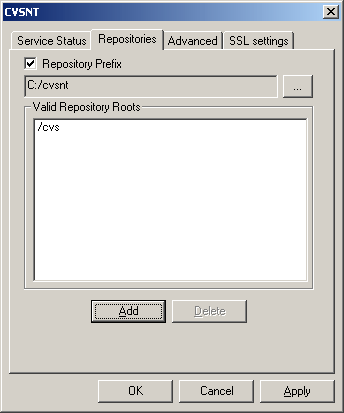
Note that after switching off the option Repository prefix you can use CVSROOT: :pserver:cvs@servername:c:\cvsnt\cvs. This is permissible and allows locating repositories on different disks. But we shall leave this option on in order to make CVSROOT for UNIX and Windows servers in the following examples the same.