The History view window of a project or a file is available by the command "Show file history" from the IDE. Besides history viewing, the window provides many additional functionalities for working with a separate file. History window can show list commits only immediate parents of current commit.
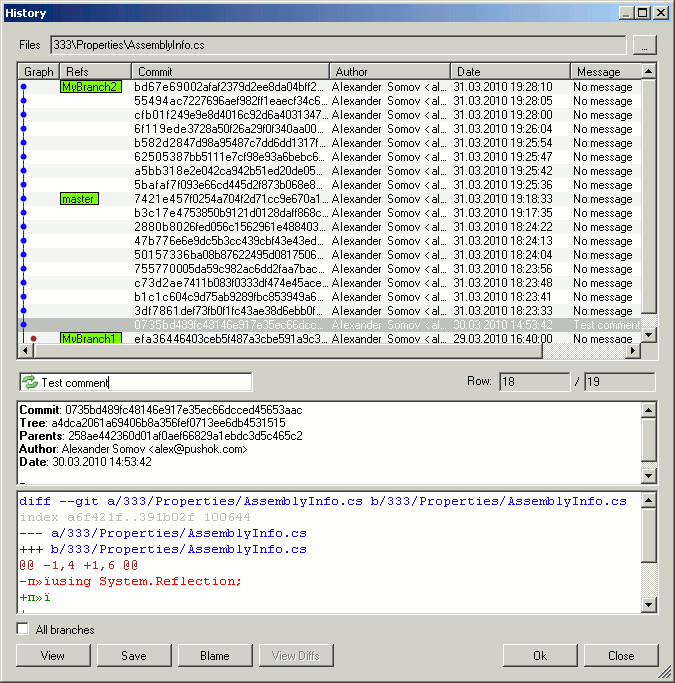
- View
Opens view window for the selected commit.
- Save
Allows replacement of the local version of a file with the content of the selected commit. This command can be used for returning to one of the previous versions. Also you can save a selected file in a new places.
- Blame
Opens view window for the selected revision, where each line contains the date and the author of modification.
- View Diffs
Calls the files comparison program for selected commits.
For the enable of this button it is necessary to select two or three commits at the same time.