This window is used for additional operations with tags, branches and revisions. To make this window accessible, perform the operation "Get Latest Version" by opening the window of advanced options.
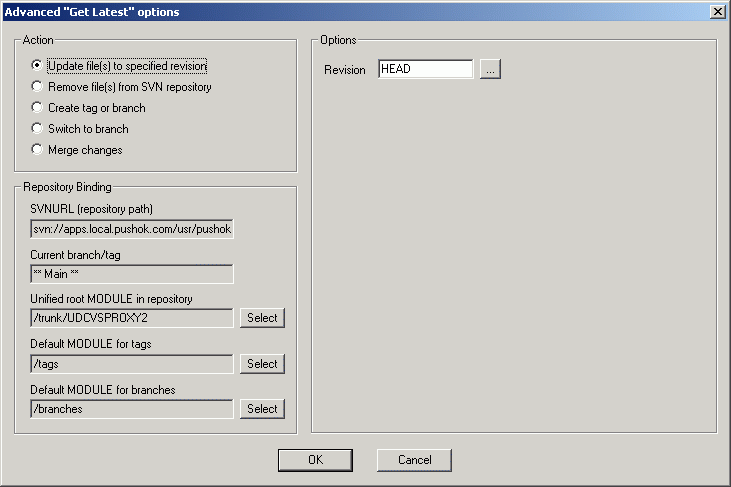
'Advanced options' dialog is divided into three areas: 'Action', 'Options' and 'Repository Binding'.
Action — allows you to select an action you wish to perform. Available actions are:
- Update file(s) to specified revision
- Remove file(s) from SVN repository
- Create tag or branch
- Switch to branch
- Merge changes
Options box contains additional parameters for the selected action. For the 'Update file(s)' action there are only one additional parameter — 'Revision'. You can specify revision number here, or use any other value that Subversion accepts (such as keywords or dates). You can also press '...' button and select a revision number using 'Project history' dialog. For the 'Remove file(s)' action there are no additional parameters. The detailed explanation of additional options for the other actions you can find on the following pages of the reference manual:
Repository binding — a set of parameters which describes a directory layout of the current project in the repository.
- SVNURL (repository path) — displays the URL of the repository where the current project is located (provided just for your information).
- Current branch/tag — displays the name of a branch or a tag on which the current project is located.
- Unified root MODULE in repository — the most top MODULE of your project. It will be used as a source when making a copy of the project for a tag or a branch creation. It also will be used as base MODULE during 'Switch' and 'Merge' actions.
- Default MODULE for tags — a directory in the SVN repository where tags for the current project are located.
- Default MODULE for branches — a directory in the SVN repository where branches for the current project are located.
In order to perform some actions, such as branch/tag creation, switching and merging, you have to fill the 'Repository binding' fields correctly. When the advanced options window opens, SVNSCC plug-in tries to get values of this fields from the repository. If there was no saved values, plug-in tries to predict them using location of the current project. In the case of suggested repository layout these values are the best choice. However your configuration may differ from the suggested values, so you will be asked to confirm the predicted settings when you press "OK".
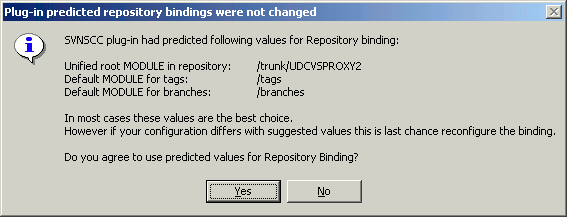
If you do not agree with the predicted settings, press "No" and correct the repository bindings.
If you want to change a value of a parameter, press the 'Select' button placed near with the corresponding field. The dialog appears in which you can enter a new value of the parameter. The specified MODULE must exist in the repository. If it is a MODULE for branches or tags and it doesn't exist, you will be asked about creation of the specified MODULE.
After the bindings was changed and you press "OK", the dialog box appears that suggests to save this settings to the repository.
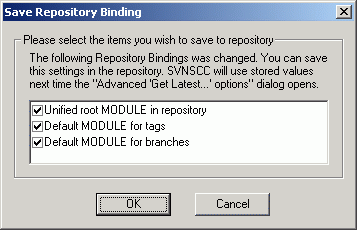
If you don't want to save some of this options, clear the corresponding checkboxes. If you want to cancel the operation and return to the 'Advanced options', press "Cancel". Otherwise press "OK" and selected options will be saved to the repository as additional SVN properties of the Unified Root MODULE.
| Property name |
Property value |
| svnscc:module |
The Unified root MODULE of the trunk (main root). For example, /Project1/trunk. |
| svnscc:branches |
The default MODULE for branches. For example, /Project1/branches. |
| svnscc:tags |
The default MODULE for tags. For example, /Project1/tags. |