The History view window of a project or a file is available by the command "Show file history" from the IDE. Besides history viewing, the window provides many additional functionalities for working with a separate file. History window can also show repository revisions tree (aka repository graph). Revisions tree shows branch and tag relations.
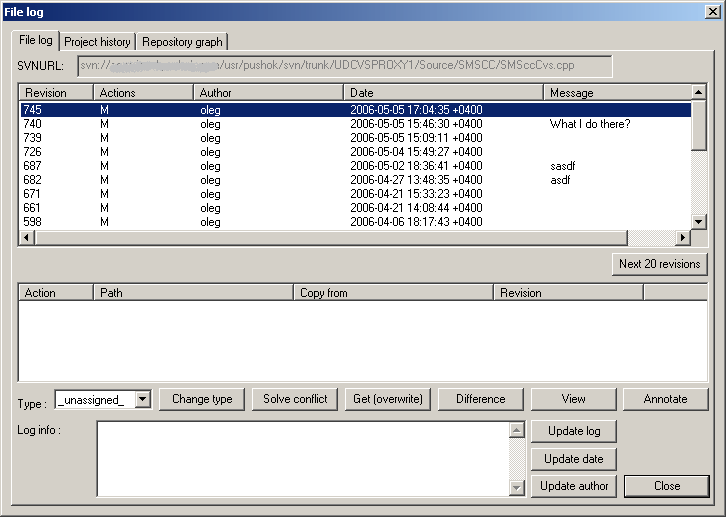
The "Project history" and "File log" view modes are very similar. The most importnat part is the bottom grid which is called revisions grid. By default revisions grid shows only 20 last revisions. If you need to dig deeper you have to press "Next 20 revisions" button. When all revisions will be retrieved button will be disabled. In the revisions grid you can select active revision or mark several revisions. All controls below revisions grid show infomation or perform actions for currently selected active revision.
- Changed paths grid
Shows files or folders changed in current revision.
- File type and change type button
If you have made a mistake with the file type specification, you can change the type when adding. The current type is displayed in the combo box. After selecting another type and pressing the button 'Change type', the file will be at first deleted, and then added again with the new type.
- Resolve conflict
Opens conflict resolver application if file is in conflicted state.
- Get (overwrite)
Allows replacement of the local version of a file with the content of the selected revision. If necessary, the plug-in will request taking this file under control. This command can be used for returning to one of the previous versions with saving the revision tree at the same time.
- Difference
Calls the files comparison program for each pair of the selected versions (versions should be marked in the check box).
- View
Opens view window for the selected revision.
- Annotate
Opens view window for the selected revision, where each line contains the date and the author of modification.
- Log info
Log message for current revision
- Update log
Updates log message for current revision. Log message can be edited in the log info edit box.
- Update date
Updates date of current revision. Note this operation usualy deprecated by server.
- Update author
Updates author of current revision. Note this operation usualy deprecated by server.