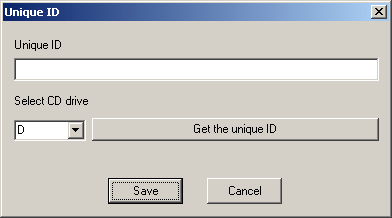For item search use the detailed description of general capabilities of search. The SIWin search line is shown below.
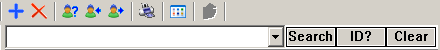
The button 'Search' is used to start a search procedure. 'Clear' resets the current search condition and is equivalent to clearing the search line and clicking on the button 'Search'. The search line itself represents a combo box, and opening it you will see your previously entered search lines.
Let us examine separately the 'ID?' button. As you know from the SICreator description, it is possible to specify that 'unique id' is used for the item class (item type). I.e. there is some field which stores the unique item identifier: disc serial number, book barcode or some other information, which identifies the item unambiguously. The idea to create this field is based on the problem which takes place when you enter huge collections and do not remember whether you have added a specific item to your database or not. Of course you can use the search line and search by secondary attributes (name, title etc.), but it might take plenty of time. That is why the field 'ID?' is provided. By clicking on the 'ID?' button you can call a dialog box for insertion of a unique identifier (as it is shown below). In case of a disc (CD-data, CD-audio, DVD) its unique identifier is read automatically. But in case of items of other types you have to enter the identifier manually (a barcode, for example). After you enter the unique identifier, the search line will be formed automatically and search will be started. Thus, the 'ID?' button serves for quick checking of availability of a particular item in your collection.