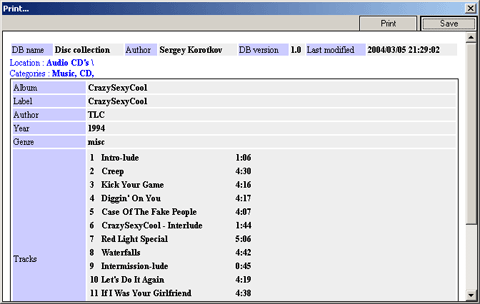The 'Print' command (export to HTML) is available from different parts of the program and context menus. But in any case after calling this command you will see the window shown below:

First of all in this window you have to specify what exactly should be printed:
- Current item - to print the current item only;
- Current folder - to print the selected directory only;
- Current category - to print the selected category only;
- All folders - to print all items split by directories;
- All categories - to print all items split by categories.
Note that first three options can be forbidden (not selectable), if item/directory/category are not selected in the program.
If you print more than one item, then the 'Print Mode' combo box will be available. Here you can select one of the item variants: Large, Medium, Small. The choice does not influence the representation of a single item or a number of items, but determines items composition. Try each variant and choose the most suitable for you.
You can additionally indicate a number of print options:
- Use the filter conditions - if this option is ticked off, only items satisfying the search conditions will be printed. Otherwise all items will be printed.
- Print subfolders/subcategories - to print only the selected folder/category with its subfolders/categories.
- Print only the 'Include in Brief' fields - if this option is ticked off, only fields marked as 'Include in Brief' (fields displayed in the item list) will be printed.
- Preserve control size for images - allows printing images according to the field settings (width). The tick absence means that the image will be printed on 1:1 scale.
After selecting options and clicking 'Ok' you will see a preview form (shown below). If you are satisfied with its content, you can either print it, or save to HTML.