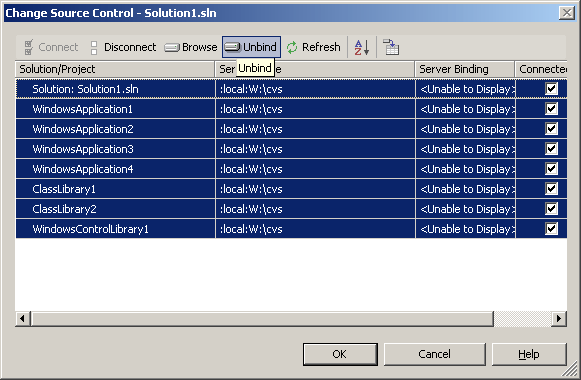If you have already connected your project to CVS by means of other CVSGUI tools and now want to use CVSSCCProxy, you will have to perform a number of additional operations depending on the IDE you use. Mind that adding of the project again, now from the IDE, will cause error.
If you use MS VS or MS VB, you need nothing to do, but install the plugin and open the project. In PowerBuilder the only way of adding the project is moving it to the local disk and re-creating the project file (re-connecting all elements), having connected it to SourceControl beforehand.
When using VS.NET you need:
- To get the project from CVS by methods you always use
- Open the project
- Call the command
- In the open window select all projects and press 'Bind'
- When the command is performed, the plugin dialog 'Bind to CVS' appears. All its data are already inserted, and you only have to press OK
- After this you have to check in the modified project files to SourceControl
The thing is that VS.NET stores the 'Source Control Binding' special information in the project files. Without this information IDE thinks that the project is not connected to Source Control, and as a result it cannot work correctly with the plugin.